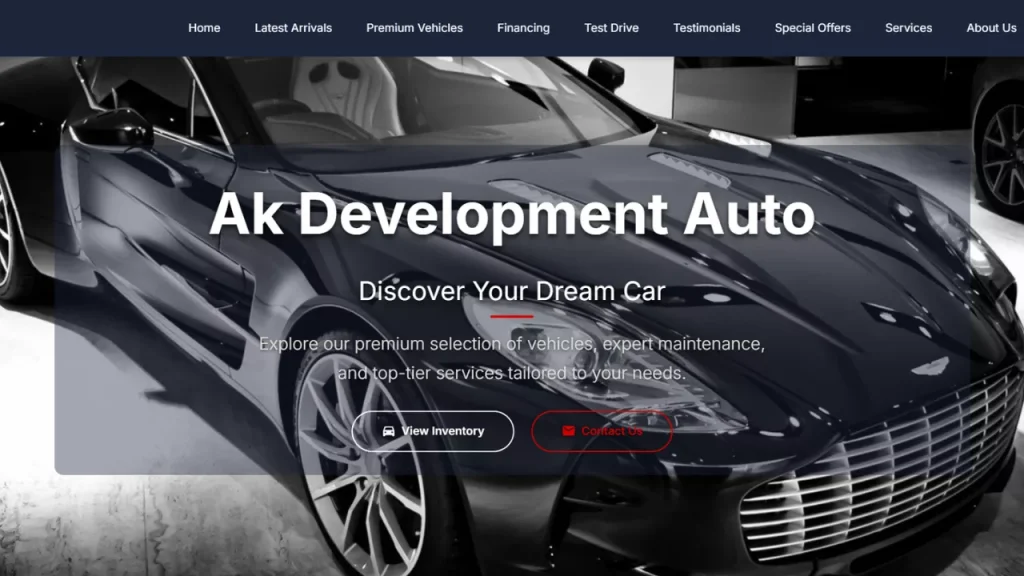Implementing an ERP (Enterprise Resource Planning) system is one of the most complex and strategic projects an organization can undertake. It involves detailed planning, precise coordination, and ongoing management across teams, departments, and timelines.
For ERP professionals — whether consultants, project managers, or business analysts — efficiency and structure are everything. To simplify these demanding processes, AK Development offers a collection of free and ready-to-use digital templates built specifically for ERP professionals.
These templates are designed in Notion (and one in Google Sheets) to help you plan, organize, and manage your ERP implementation projects more effectively — from the first phase to post-go-live monitoring.
Let’s explore each one and see how it can elevate your ERP project management workflow 👇
1. ERP Implementation WBS (Notion Template)
A successful ERP project begins with a strong foundation — and that foundation is your Work Breakdown Structure (WBS).
This ERP Implementation WBS Notion Template helps you visualize every project phase, from discovery and requirements to testing, deployment, and support. Each stage can be expanded, customized, and assigned to team members, ensuring no task is overlooked.
With clear hierarchy and timelines, you’ll have full visibility over deliverables, responsibilities, and dependencies — all in one organized workspace.
Perfect for:
- ERP consultants and project leads
- Implementation managers handling multi-phase rollouts
- Businesses seeking structure and control in ERP execution
2. ERP Gap Analysis (Notion Template)
Before implementing an ERP solution, understanding where your organization stands today and where it wants to go is essential.
The ERP Gap Analysis Template allows you to document and compare current vs. desired states across all ERP modules — finance, supply chain, HR, manufacturing, CRM, and more.
You can easily track process gaps, assign responsible team members, and record actionable recommendations for improvement.
This template streamlines one of the most critical early steps in ERP planning — helping you make data-driven decisions and align stakeholders effectively.
Key Benefits:
- Clear visibility of existing process limitations
- Improved alignment between business and technical teams
- Faster decision-making during ERP design
3. ERP Costs & Recurring Charges (Notion Template)
Budget management can make or break an ERP project. With multiple vendors, modules, integrations, and ongoing subscriptions, tracking costs accurately is crucial.
The ERP Costs & Recurring Charges Template gives you a clear framework to estimate total ERP project costs, separating fixed implementation expenses from recurring maintenance and licensing fees.
You can use this Notion table to monitor actual vs. planned spending, ensure budget compliance, and make informed financial decisions throughout the project lifecycle.
Useful for:
- ERP project accountants and financial controllers
- Implementation managers overseeing budgets
- Businesses planning multi-year ERP investments
4. ERP Rollout Planner (Notion + Google Sheet)
ERP rollouts demand precision, coordination, and real-time tracking. This ERP Rollout Planner combines the flexibility of Notion with the analytical power of Google Sheets, giving you a complete framework to manage rollout activities across multiple sites or departments.
You can customize phases, assign responsibilities, and monitor progress with structured timelines. The accompanying Google Sheet provides a clean view for timeline tracking, risk management, and milestone control.
Highlights:
- Simplifies ERP rollout across different business units
- Helps teams stay on track, on time, and on budget
- Suitable for both small and large-scale ERP implementations
Why These Templates Matter
ERP projects often fail due to poor planning, unclear roles, or lack of structure. These digital templates provide ERP professionals with tools that are:
✅ Ready-to-use: Start instantly without complex setup
✅ Customizable: Tailor each template to fit your project scope
✅ Collaborative: Share easily across teams and departments
✅ Comprehensive: Cover every major aspect of ERP project management
With these resources, you can standardize your approach, minimize risks, and ensure smoother, faster ERP implementations — whether for a client, internal project, or enterprise rollout.
Start Managing ERP Projects the Smart Way
Empower your team with digital templates built for ERP success. From early planning and analysis to financial tracking and rollout, these tools bring clarity, structure, and efficiency to every stage of your ERP journey.
👉 Explore and download all templates today to transform how you manage ERP projects.